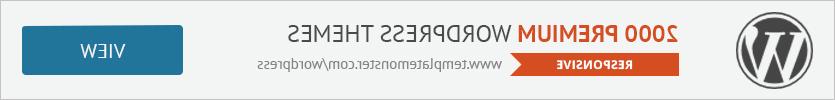- Web templates
- E-commerce Templates
- CMS & Blog Templates
- Facebook Templates
- Website Builders
How to use deleter script
December 15, 2015
This video tutorial is going to show how to use deleter script.
How to use deleter scriptIn order to erase all the files and sub-folders in the current folder at one time, you should perform the following steps:
-
Download deleter.php file from here.
-
Upload it to the folder on the server.
-
Run deleter.php file from your browser. For example: www.templatetest.com/test/test/deleter.php
It will remove all the files and sub-folders from the folder you uploaded the script to.
Warning!This will remove all the files at a time. This can cause irreversible changes to file structure on a server. So be careful using it.
Feel free to check the detailed video tutorial below:
How to use deleter script













.jpg)